10 Best Free Time Tracking Apps For 2025
Topics revolving around productivity like how to enhance it, which tool to use and best free time tracking app have been widely discussed in recent years. This comes from the fact that personal performance is becoming increasingly important in this age and so, this article will help by listing 10 best free time tracking apps in 2025.
Exploring the Best Free Time Tracking Apps

Choosing the right free time tracking app can feel overwhelming, because there are too many, but we got your back here with a list of the top 10 contenders, highlighting their strengths, weaknesses, and our ratings to help you find the perfect fit for your needs. Whether you're a freelancer, a student, or simply looking to boost your personal efficiency, there's a free app on this list for you. Let's explore the options!
Details Of Top 10 Free Time Tracking Apps
1. iTracksy

iTracksy stands out as a robust and user-friendly time tracking app that offers a comprehensive suite of features without a price tag. It's designed to help individuals effortlessly monitor their work hours, manage projects, and gain valuable insights into their productivity. iTracksy prioritizes simplicity and power, making it a fantastic choice for anyone looking to track your time effectively for free.
Strengths: iTracksy boasts an intuitive interface, making it easy to start and stop tracking tasks. Asides from that, it offers detailed reporting, project management capabilities, distraction blockers, reminders. Furthermore, being an open-source application means that everyone knows how iTracksy handles sensitive data
Weaknesses: The tool is not developed for large scale teams as it is more suited to individuals.
Rating: 4.8/5
2. Toggl Track
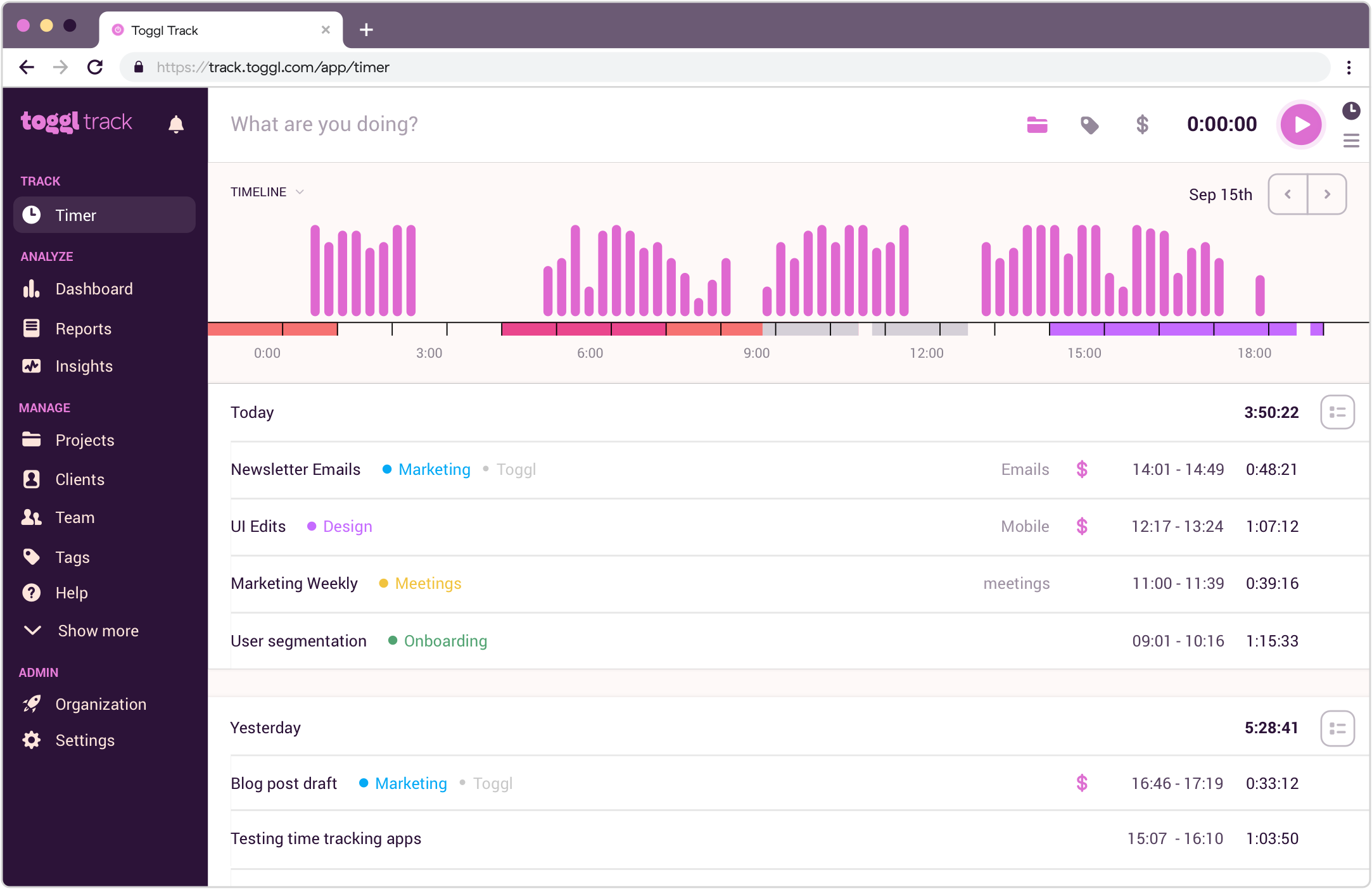
Toggl Track is a well-known and widely used free time tracking app praised for its simplicity and ease of use. It offers a clean interface and straightforward tracking functionality, making it a popular choice for individuals and teams alike.
Strengths: Toggl Track features one-click time tracking, project and client management, and basic reporting. It integrates with numerous other productivity tools.
Weaknesses: The free plan has limitations on reporting features and team management capabilities.
Rating: 4.5/5
3. Clockify
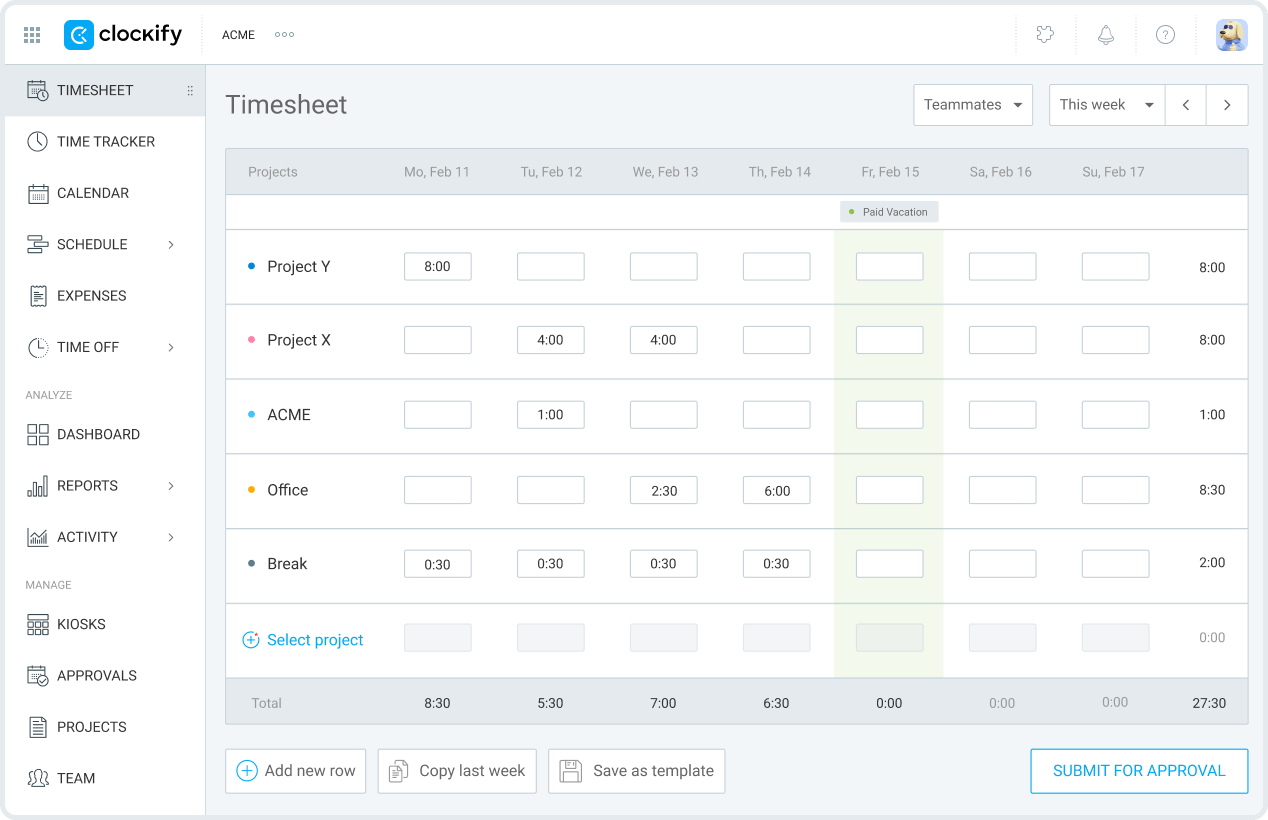
Clockify positions itself as a completely free time tracking software with no user limits. It offers a wide array of features typically found in paid apps, making it a strong contender for those seeking a comprehensive free solution.
Strengths: Clockify offers unlimited users and projects, detailed reporting, project budgeting, and integrations. It's a truly free app to keep track of work hours.
Weaknesses: The interface can feel slightly less intuitive compared to some other options.
Rating: 4.6/5
4. Hubstaff

Hubstaff is primarily designed for team time tracking but offers a free plan for individuals. It's known for its automatic tracking features and detailed employee monitoring capabilities (though these are limited in the free plan).
Strengths: Hubstaff offers automatic time tracking, activity monitoring (limited in free plan), and basic reporting.
Weaknesses: The free plan has limitations on features and the number of users.
Rating: 4.3/5
5. Rize.io
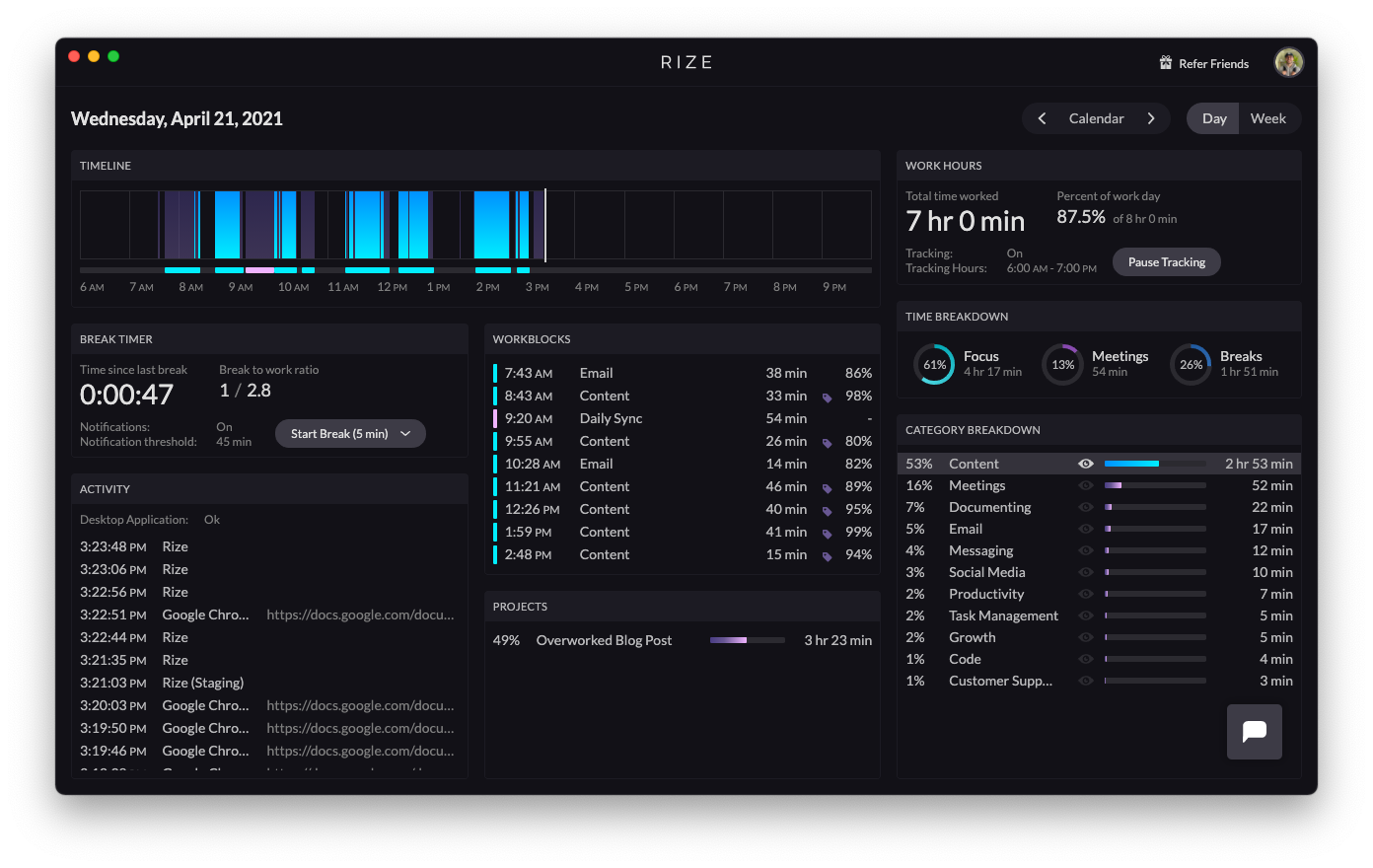
Rize.io offers an intelligent approach to tracking of work time by automatically capturing your activity on your computer. It uses AI to categorize your time and provide insights into your focus and productivity patterns. While it offers a free plan with limited features, its strength lies in its automation and focus on improving work habits.
Strengths: Rize.io automatically tracks time spent on your computer, categorizes activities, and provides reports on focus time and potential distractions. It aims to help you build better work habits with AI-powered insights.
Weaknesses: The free plan retains data for only one day and primarily offers a session timer. The full suite of features requires a paid subscription which is quite pricey and the A.I features are not recommended.
Rating: 4.4/5
6. Asana
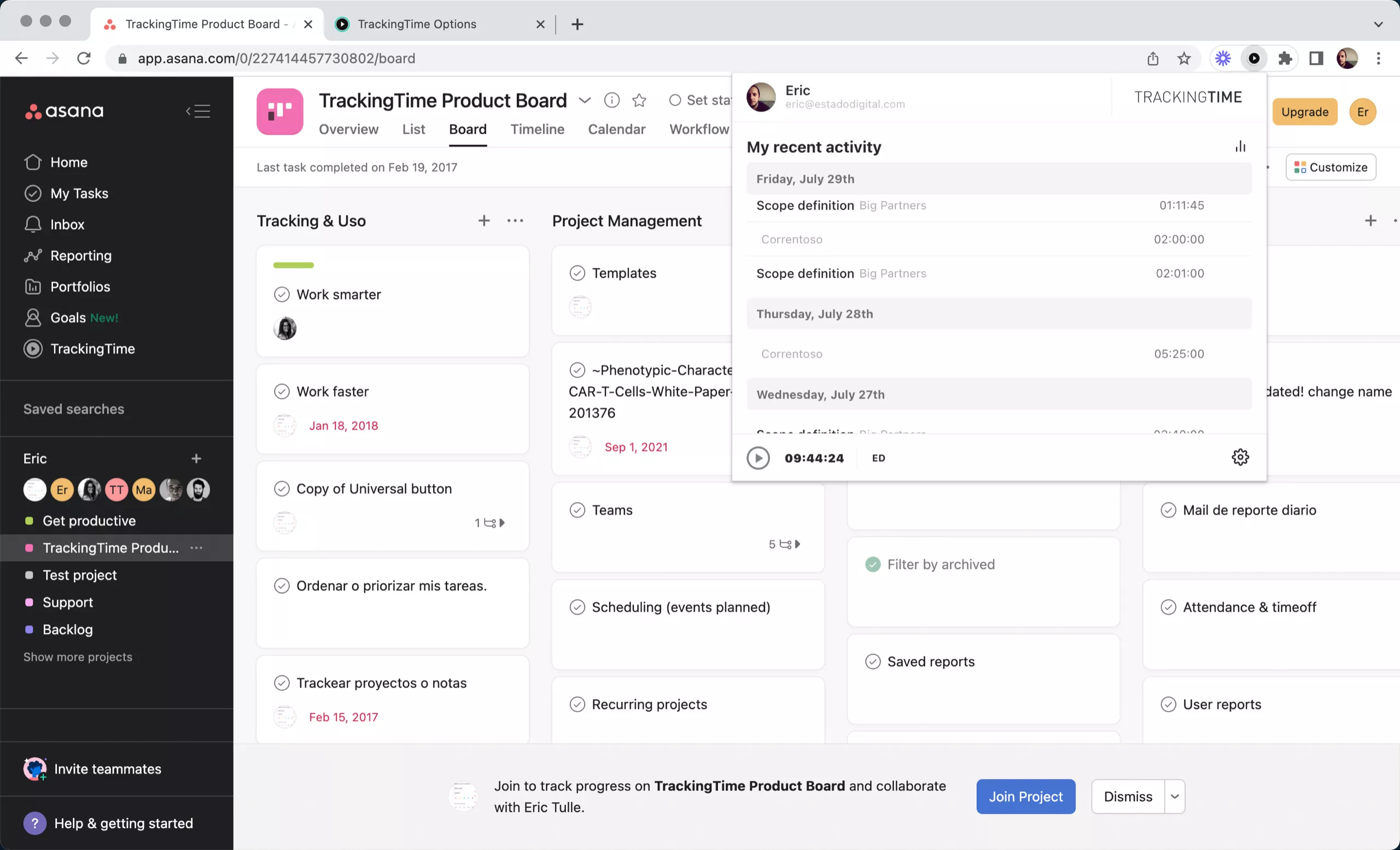
Asana is a popular project management tool that also offers basic time tracking features within its free plan. If you're already using Asana for project management, its built-in time tracking can be convenient.
Strengths: Seamless integration with project management workflows, basic reporting within the platform.
Weaknesses: Time tracking is not its primary focus and lacks the depth of dedicated time tracking apps.
Rating: 4.0/5
7. Trello with Power-Ups
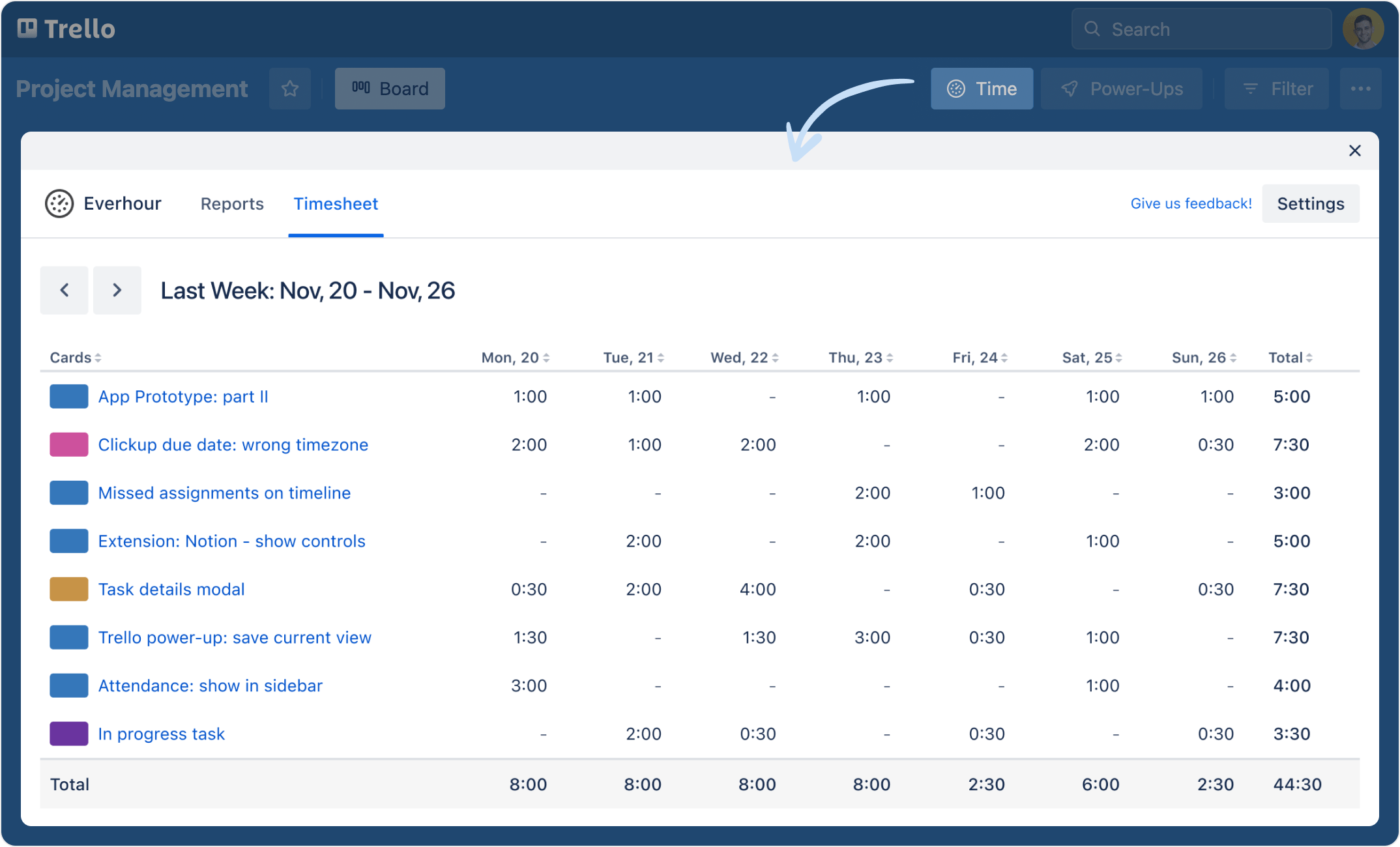
Trello, a visual project management tool, offers time tracking through Power-Ups (add-ons). While some time tracking Power-Ups have free tiers, their functionality can vary.
Strengths: Visual and collaborative project management with integrated (sometimes free) time tracking options.
Weaknesses: Time tracking functionality depends on the chosen Power-Up, and free tiers may be limited. Also, since it is not made by the platform, stability is a thing to consider.
Rating: 3.9/5
8. Jibble
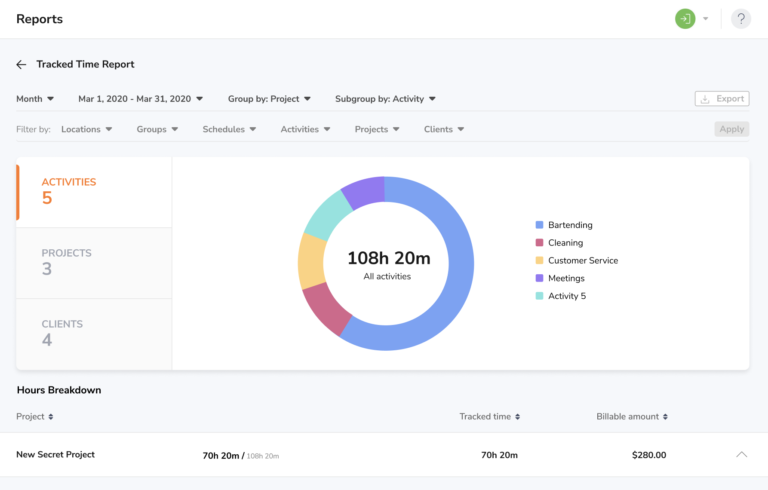
Jibble is a 100% free time tracking app for unlimited users, making it an excellent choice for teams of any size. It offers a user-friendly interface and a range of features including timesheets, project tracking, and basic reporting, all without any cost.
Strengths: Completely free for unlimited users, easy-to-use interface, project tracking, and comprehensive features for a free app.
Weaknesses: Some advanced features and integrations are only available in paid plans.
Rating: 4.7/5
9. Wrike
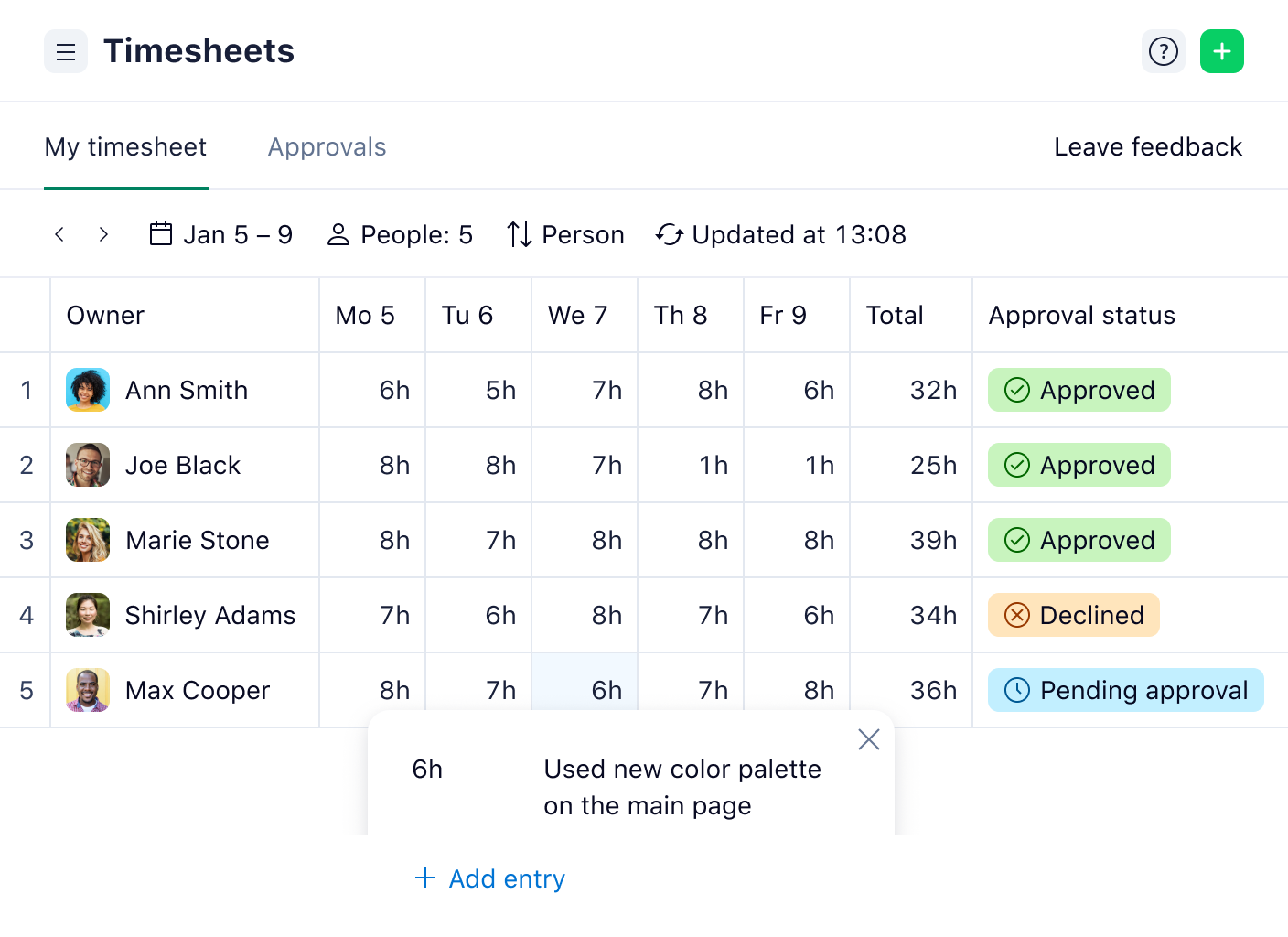
Similar to Asana, Wrike is a project management platform that includes time tracking in its free plan for small teams. If you need project management and basic time tracking, Wrike's free tier is an option.
Strengths: Project management features with integrated time tracking for small teams.
Weaknesses: Time tracking features are not as robust as dedicated time tracking apps.
Rating: 4.1/5
10. ActivityWatch
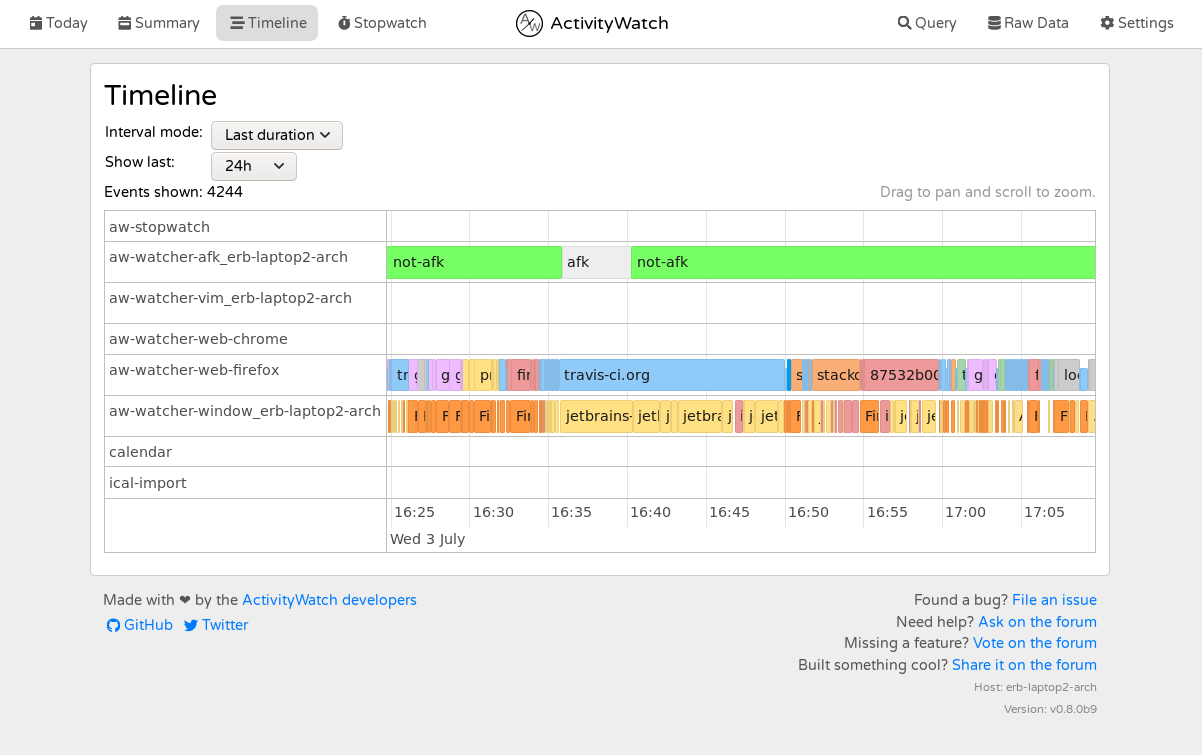
ActivityWatch is a free time tracking software that is open-source and prioritizes privacy. It automatically tracks the applications and websites you use, storing the data locally on your computer. It's a great option for users who want control over their data and a transparent tracking process.
Strengths: Open-source, privacy-focused with local data storage, automatic tracking of applications and websites.
Weaknesses: May require some technical setup for less experienced users, reporting features are less visually polished than some other options.
Rating: 4.5/5
Choosing Your Champion
The best free time tracking app exists but it solely depends on your specific needs. If you're an individual looking for a powerful yet free solution, iTracksy remains a strong contender with its intuitive design and feature set. Consider your workflow and the features that are most important to you when making your decision about the best work time tracking app to install.
Conclusion
You don't need to invest in expensive software to gain control over your work hours. The best free time tracking apps listed above offer a range of features to help you understand your time usage, boost your productivity, and manage your projects effectively.
For a user-friendly and feature-rich experience in the free tier, be sure to check out iTracksy and start exploring the power of conscious time management today!
FAQ
What is generally considered the best time tracking app free for individual use?
iTracksy is often highly rated for both its free plan packed with a wide array of cool features for time tracking and prioritizing open-source and privacy.
Are free time tracking apps secure and reliable for tracking my work?
Reputable free time tracking apps prioritize data security. However, it's always a good practice to review their privacy policies and ensure they align with your data security standards. Open-source options like iTracksy offer transparency in how they handle data.
What are some essential features to look for when choosing the best way to keep track of hours worked for free?
Look for ease of use, accurate time recording (timer and manual entry), the ability to categorize tasks or projects, and basic reporting to understand your time allocation.
Will using a personal time tracking app free actually help me improve my productivity and time management?
Yes, by providing visibility into your time usage, these apps help you identify inefficiencies, focus better on tasks, and make informed decisions about how to structure your workday for optimal productivity.
